You can recover your myHub Login password using the form below.
This page uses Google reCAPTCHA to enhance security and prevent abuse.
ReCAPTCHA analyses a combination of hardware and software data, like your device and browser, to distinguish humans from automated bots.
Some personal data, such as IP address and cookie information may be collected and sent to Google for this purpose.
By continuing, you consent to this data collection and agree to Google's Privacy Policy
Current Students and Recent Graduates
Please get in touch with Student IT Advice if your password is not working or if you’re not sure what your password is.
Staff
Your Password is the password you use to log into a staff pc, if you require a password reset please visit the self service IT Service Desk
Alumni, Applicants and Non-Leeds Beckett Students
You can recover your password below or by contacting MyHub
Current Student, Recent Graduate or Staff
MyHub is set up to use ‘Single-Sign-On’ (SSO) which is a service at Leeds Beckett University that allows students and staff to login once and access multiple systems using the same username and password. You may also need to authenticate with Multifactor Authenticator (which is made easy via the app).
If you have recently graduated you have around 3 months after your graduation date where you can still have access to University emails and MyBeckett, during this period you must continue to log in to MyHub using this option. Once you lose access to your University emails and MyBeckett, you must then use the ‘Alumni’ option.
Please get in touch if your password is not working or if you’re not sure what your password is.
Applicant
If you have chosen to study with Leeds Beckett University, you can access MyHub for support prior to fully enrolling at the University. We will send you an email with instructions on how to access MyHub. If you would like more information about the support available please let us know.
Alumni
If you have graduated in the past five years, then you can still access MyHub. If you cannot remember your password to log into the system, then you can easily reset it by selecting ‘Alumni’ and ‘Reset your Password’. If you have forgotten your details or don't have access to your registered email address, please visit the lost account page.
Non-Leeds Beckett Student
Leeds Beckett’s Disability Assessment Centre use MyHub to support students booking their needs assessments. You can register first, once your registration has been approved you will receive instructions on how to log in. If you have previously registered and your password is not working it may need to be reset, please visit the password reset page.
Any issues in accessing MyHub, please contact myhubsupport@leedsbeckett.ac.uk